
In normal mode the menu and status bars take a bit of a place needlessly. Fortunately in normal view (with the menu bar and the status bar on the top and bottom of the window) you can switch out directly from the guest without using the host key. As I use almost every window management opertion by keystrokes, it was a bit annoying not to be able to switch out from my windows guest with a simple keystroke but I had to press the host key first. In seamless, fullscreen or scale modes Virtualbox's host key has to be pressed to leave the guest window. Scale mode simply freezes my guest OS, so I do not use it. I only had some minor problems and customisation needs with my windows VirtualBox guest: I finally managed to set up awesome wm to work just as I want.
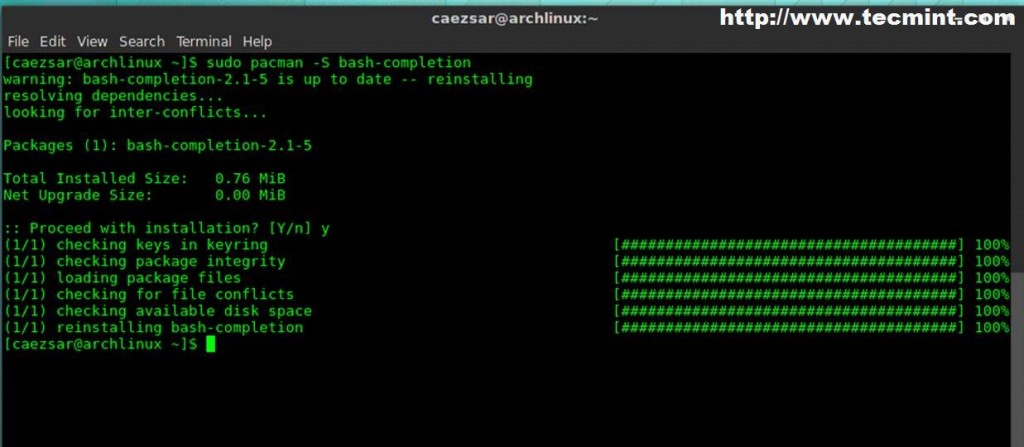
Hiding the menu and statusbar of VirtualBox


 0 kommentar(er)
0 kommentar(er)
